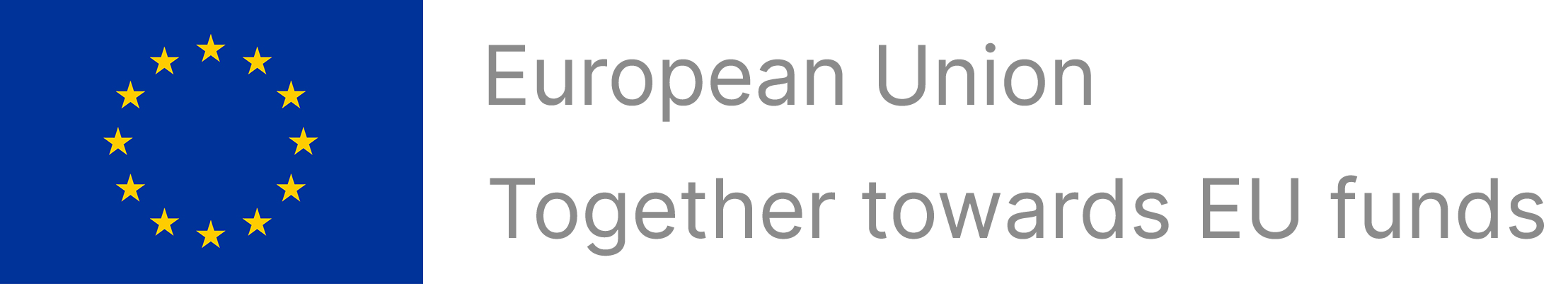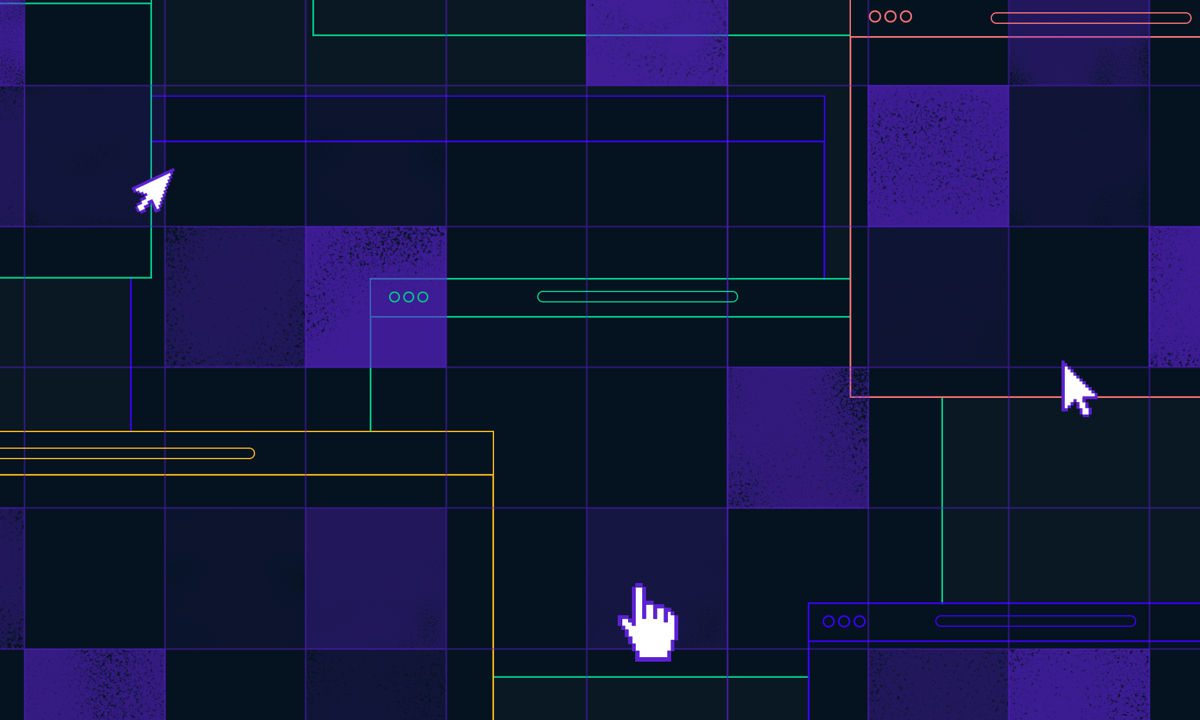
Online classrooms available now
Published on 05.06.2020.
The move to remote learning is inevitable. Schools have greatly benefited from modern online meeting software solutions, but not without facing certain challenges.
One of the most common issues schools have is the additional administrative overhead that external meeting tools bring to the table. While many popular solutions charge by the host, schools usually organize lessons into classrooms. Purchasing accounts for all teachers (hosts) would therefore mean paying a lot of extra cash for nothing in return. Schools usually combat this by purchasing fewer accounts and then sharing them among teachers, creating an administrative nightmare if not handled correctly. Inviting students can also produce a significant loss of time, requiring administrators to send out invitation links for each meeting that occurs on time.
These and many other complaints our users had were the main reason why we decided to seek out an online meeting solution that would:
- Have reasonable, fair licensing for schools – by the classroom
- Reduce administrative overhead to zero by integrating directly into Amber’s scheduling system
- Require a single click to start an online lesson and admit students
- Have all necessary features a teacher needs for a good classroom experience
- Run on all internet-connected platforms and devices, including mobile phones
Today we are happy to announce that we now offer online classrooms as an extension module to Amber School Manager. Thanks to the excellent work of the BigBlueButton open-source project, we now have dedicated online classrooms which integrate seamlessly into your calendar and can be started by your teachers with one click.
Administrators will no longer need to coordinate with teachers and students to get everyone invited into the correct meeting room. Amber SM automatically gives everyone necessary access to only those meetings which they should be a part of.
Apart from the usual microphone, camera and screen sharing features, teachers get a full array of classroom-friendly additions, such as:
- Breakout room support
- Sharing presentations without the need for sharing their own screens – works well even when you have very low bandwidth
- A shareable whiteboard to write over the presentations
- Live-sharing videos from popular services such as YouTube – when the teacher hits “play”, all of the students’ players play as well
- Interactive polls
All of this can be seen in BigBlueButton’s excellent overview of available moderator functions:
Students get a secure link to join the classrooms on their dashboard and they can join the online classrooms from any device (including smartphones) without the need for installing any additional software.
Our pricing is based on the number of classrooms you want to have online. These are essentially virtual rooms – a single classroom can have one active lesson running within it. This way, if the maximum number of concurrent lessons you’re running is 3, you only need to pay for 3 online classrooms while possibly having 10 different teachers teach in these classrooms during a normal week of operation.
If you’re still deciding whether Amber SM’s online classrooms are good for you, we offer all of our users a free 1-week trial so that you can start delivering online lessons with confidence.
For more information, please visit our Online classrooms extension module page.